
Shield VPN free Gprs with airtel .This is one of best vpn software which
works without disconnection problem with free protection. This vpn has
ablilty to block the websites which has virus or some harmful scripts.
So Again for newbies I am going to explain the installation in detail .
- To begin with download the file from link below
http://www.mediafire.com/?cboc8zbzba36wbt
(you may need IZArc4.1.6.exe to open this file)
- After you download then save the folder with all the other files where you can locate it easily
- Click on the ShieldVPN.exe icon it will appear in the toolbar (see image)
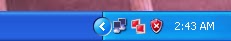
- Keep the username and password the same and Choose any server from the list of available Servers .Now double click on the icon and do following changes (see image)
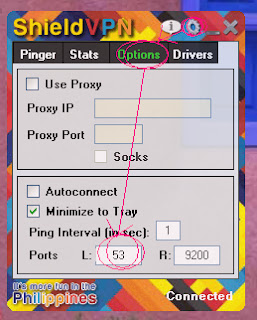
- Now click on DRIVERS and install them if you have not installed yet
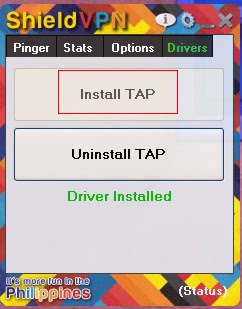
- Done with settings ,Now Return to the main interface
- Connect your phone or plug usb modem in usb slot and connect using normal mobile office settings
- After connection has been established,
- click on connect button on vpn interface
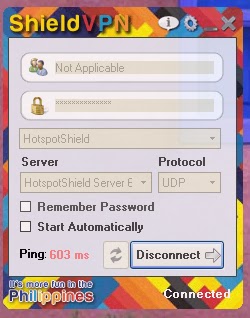
- The vpn will connect within 15-20seconds.
Downloading speed on 3G is 400kbps+ (subject to coverage area)Leave a comment if you face any problem
Enjoy!(original post)